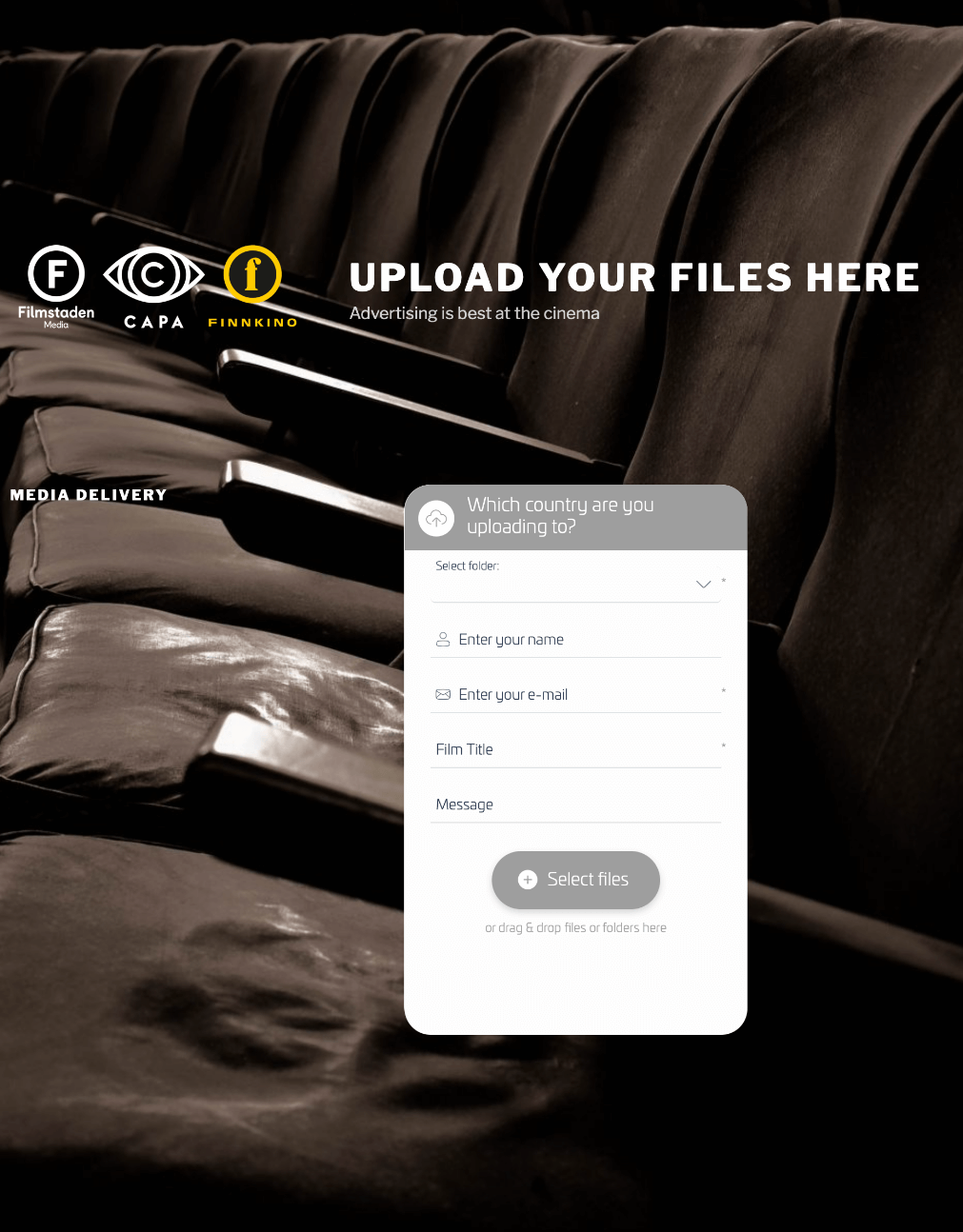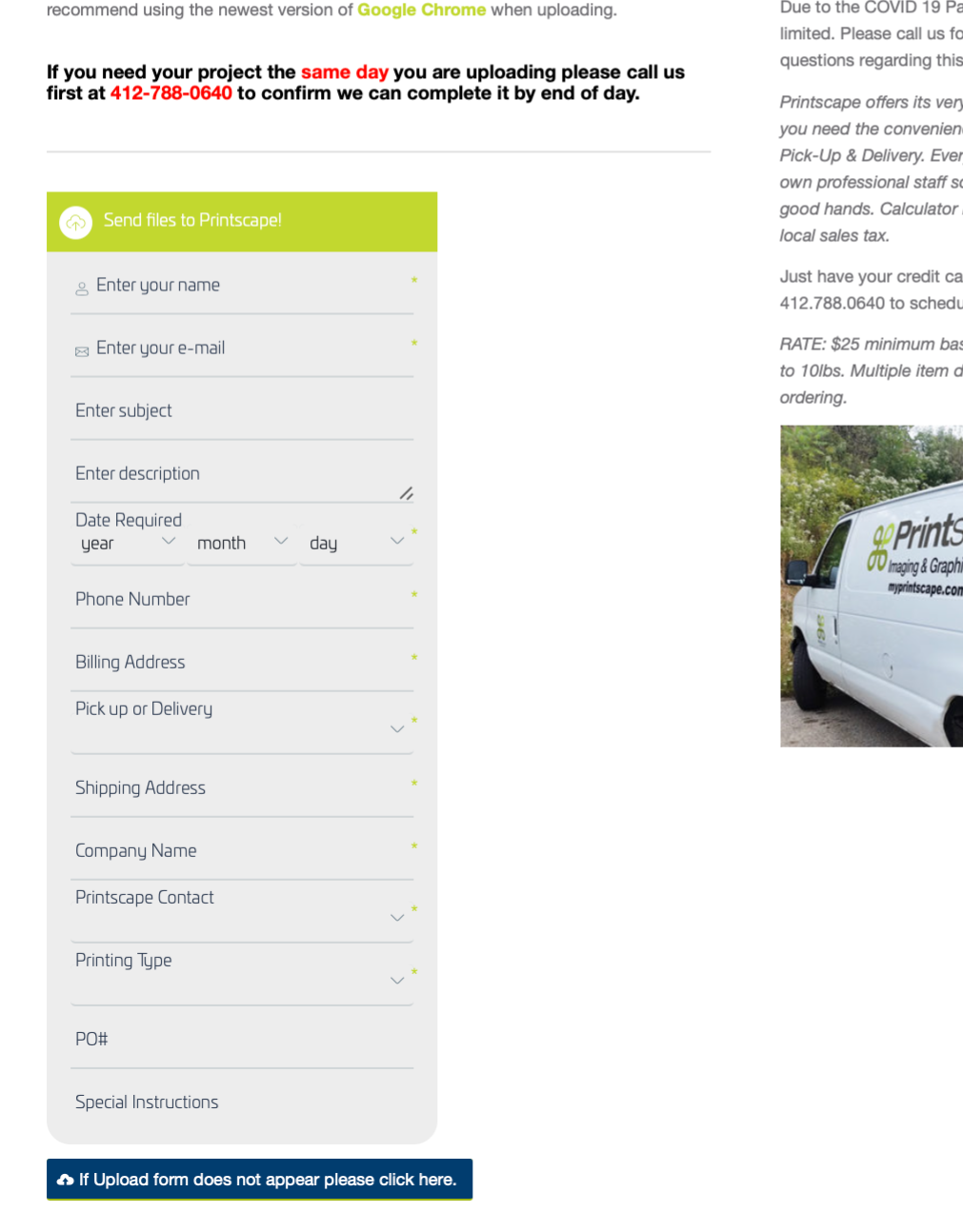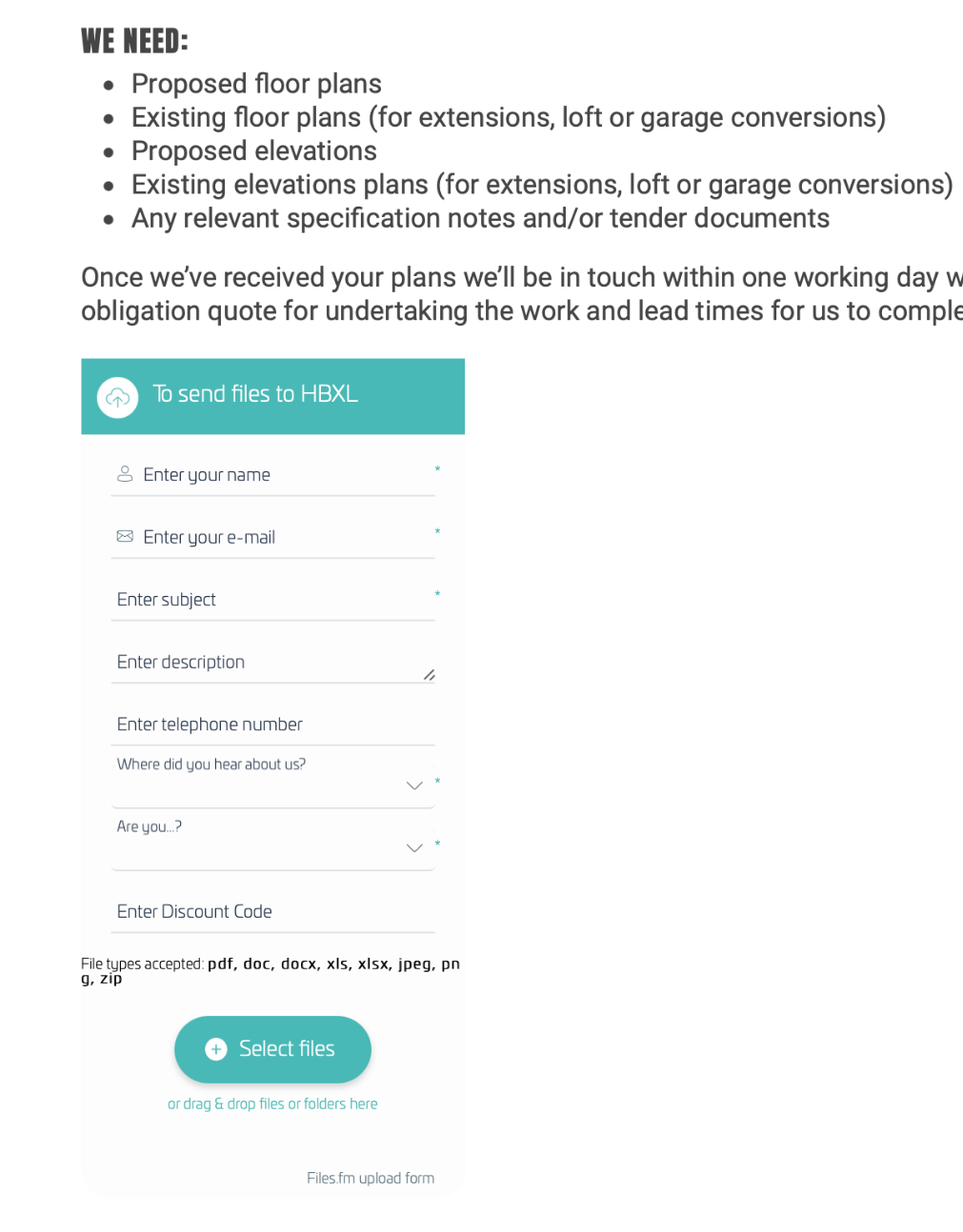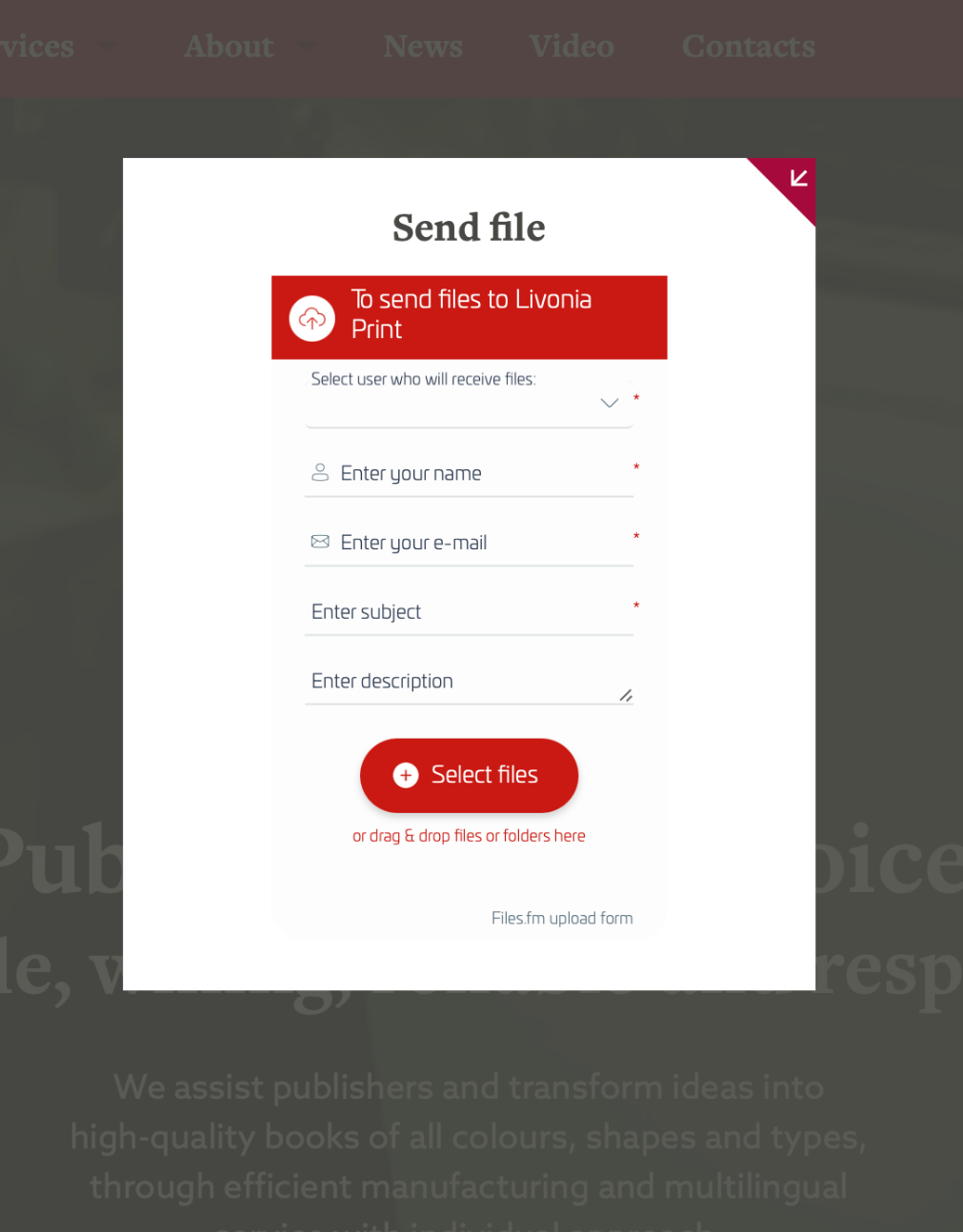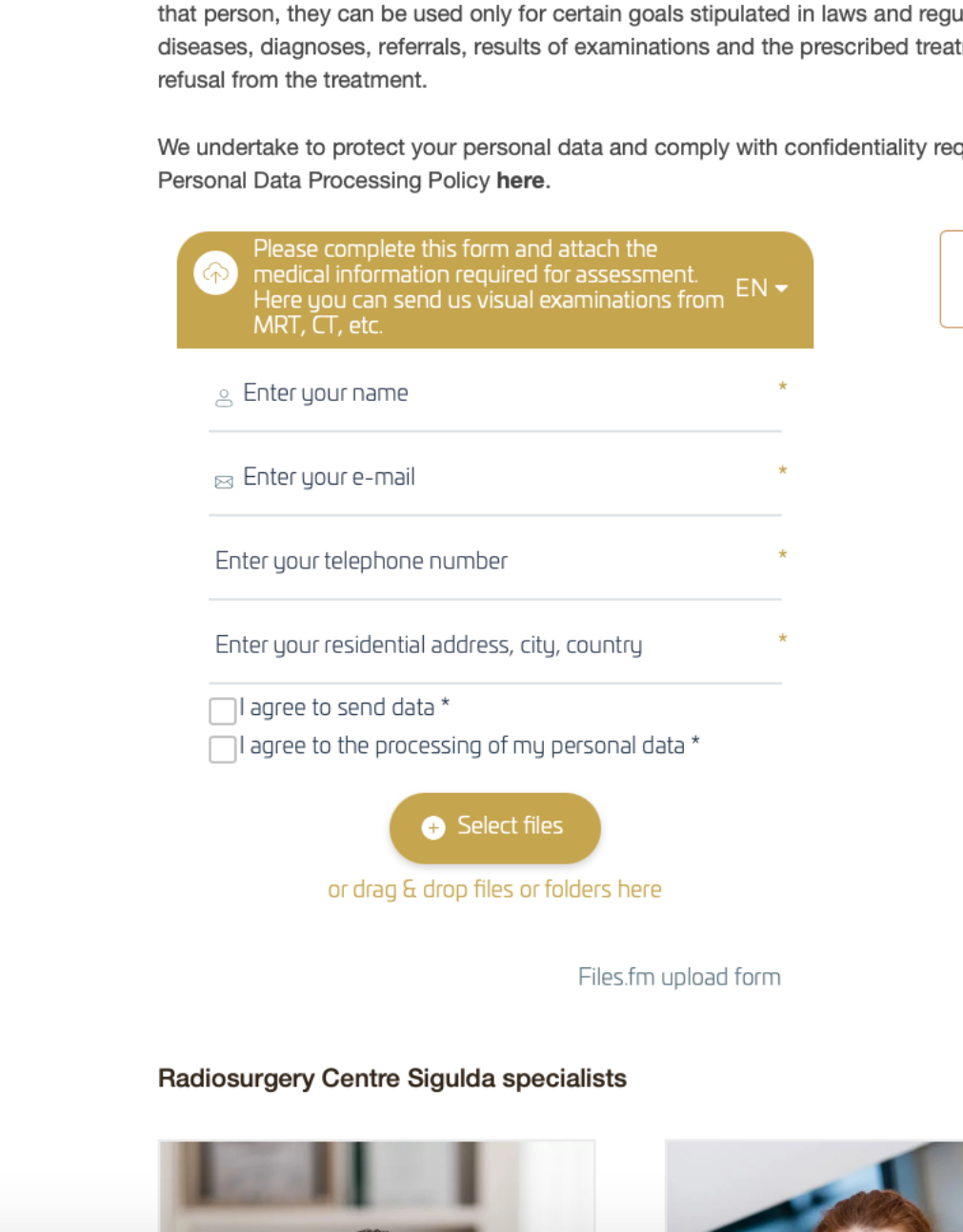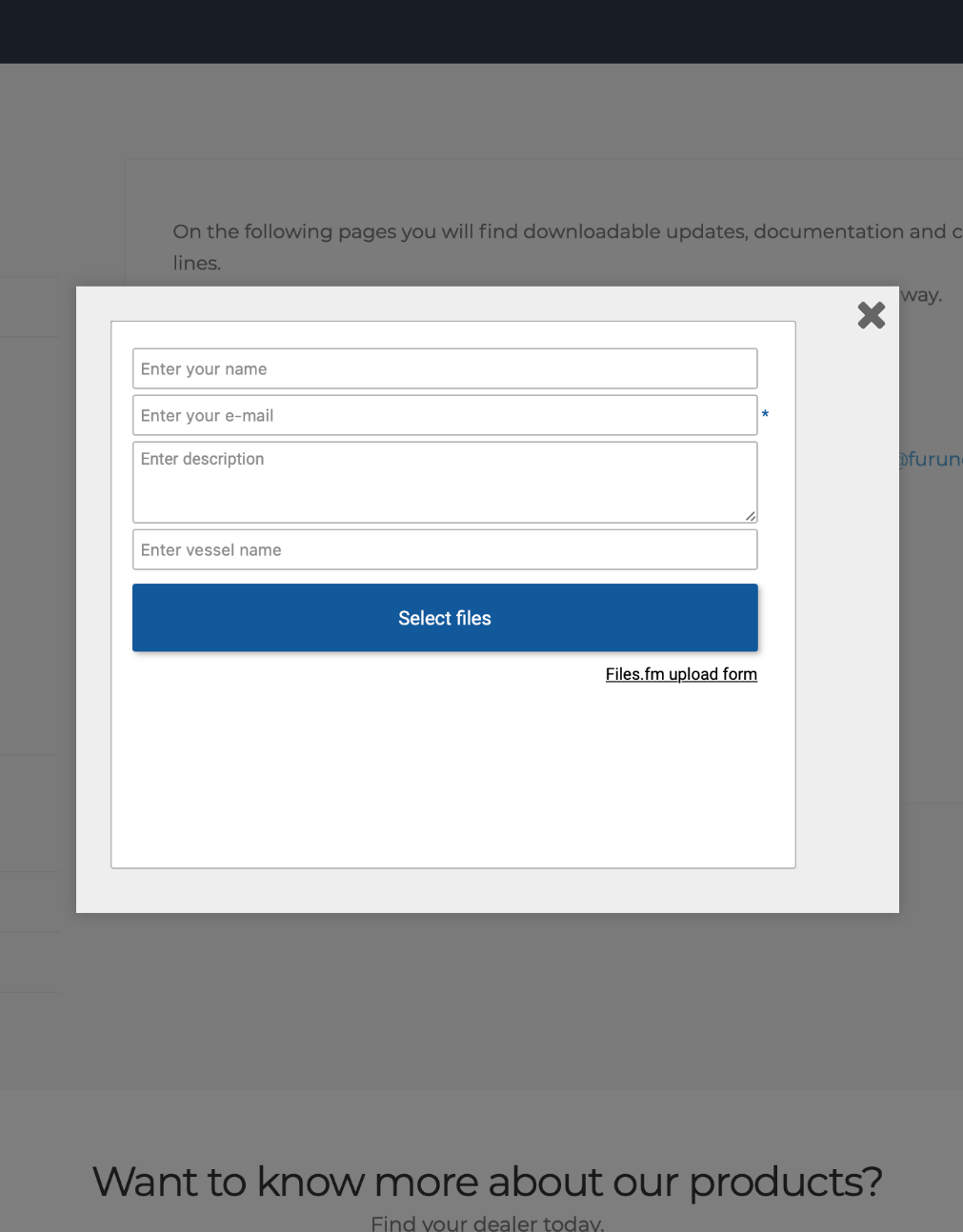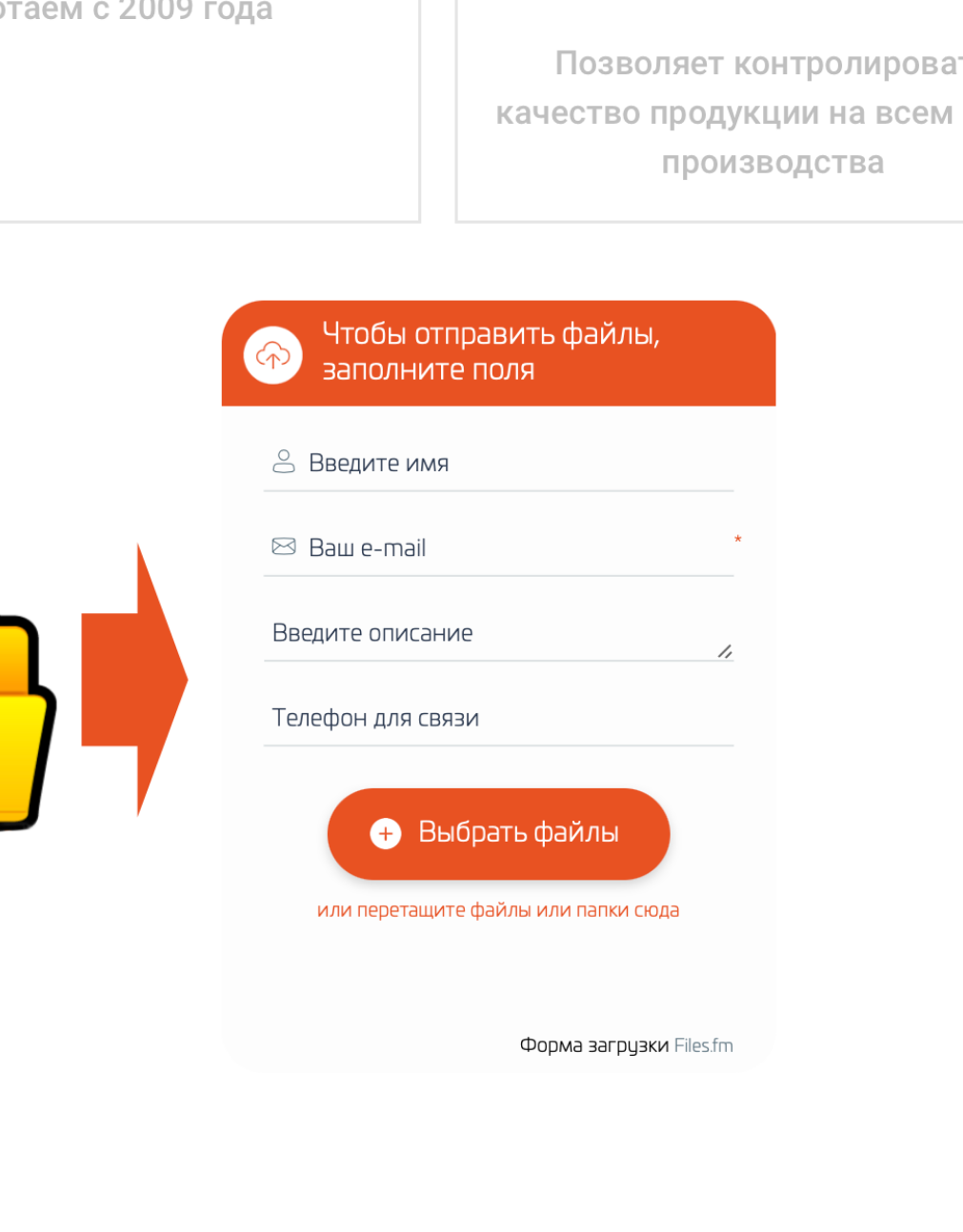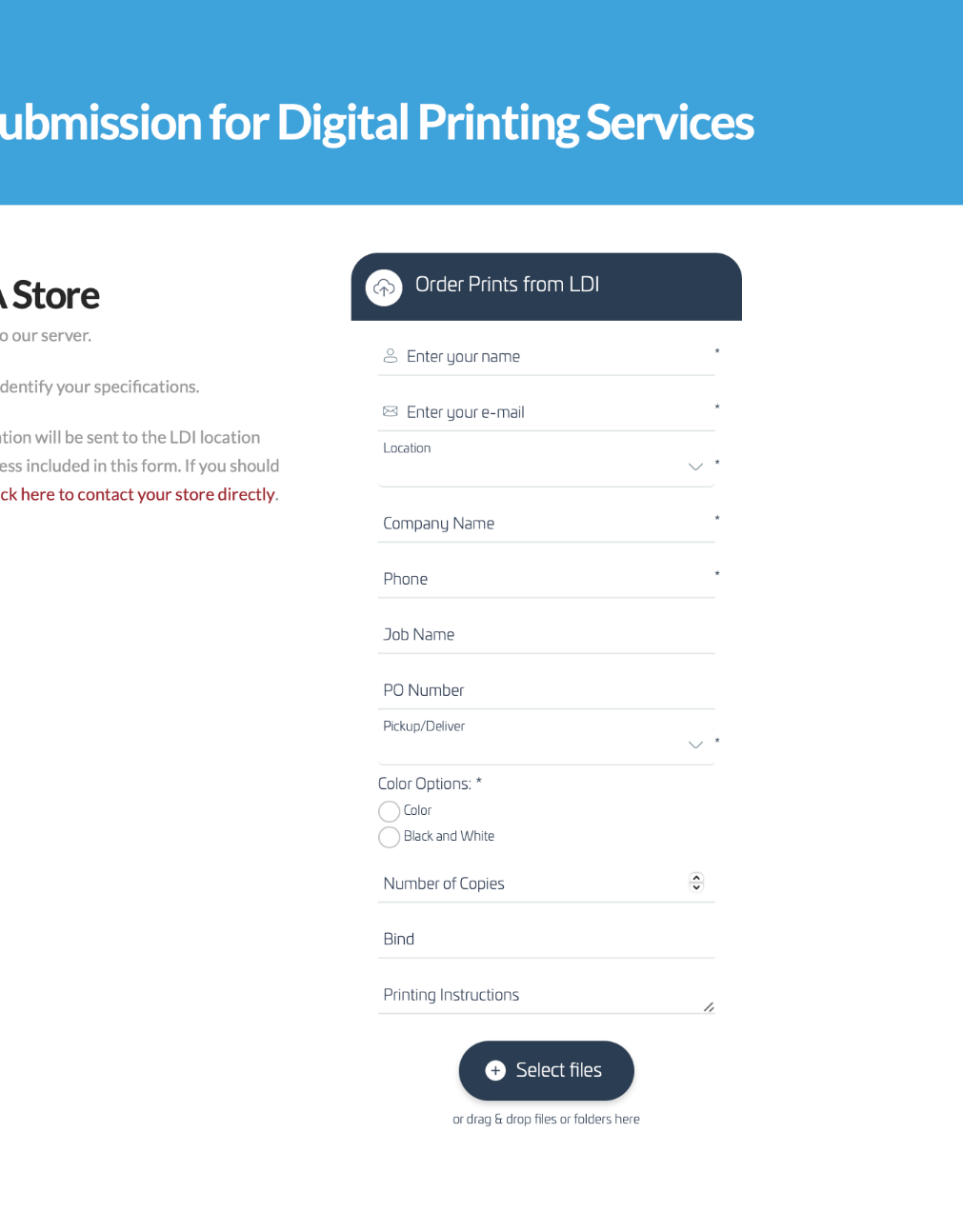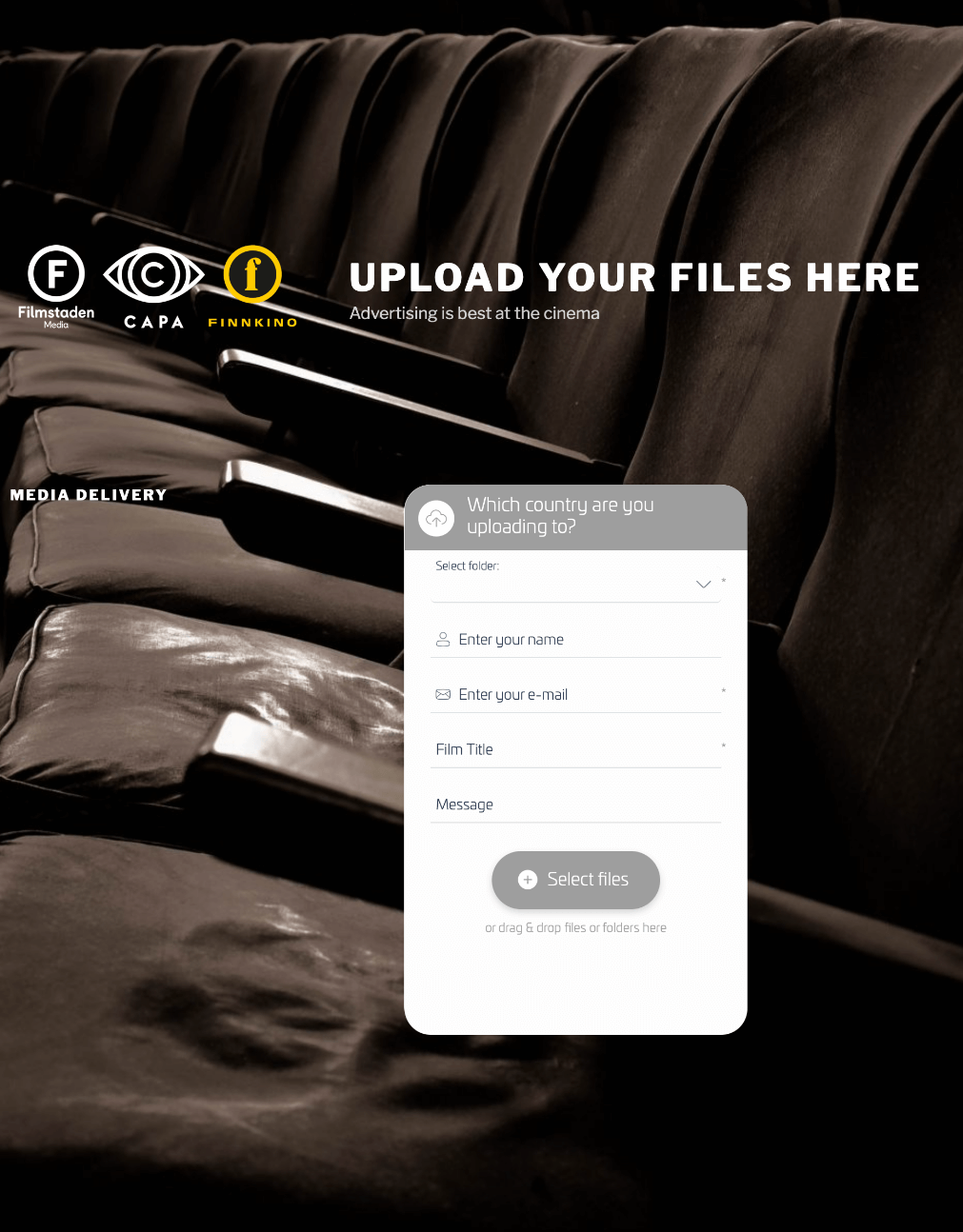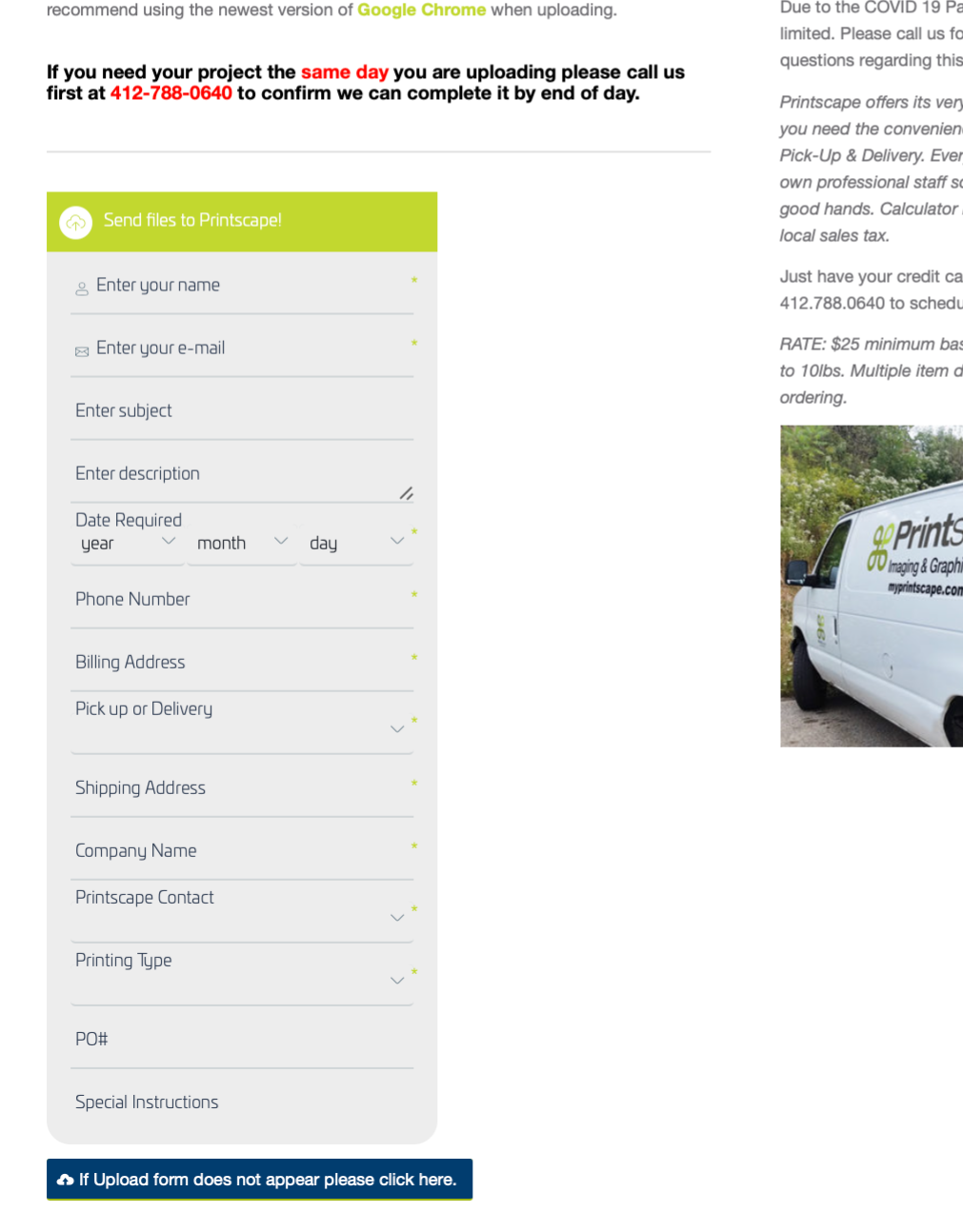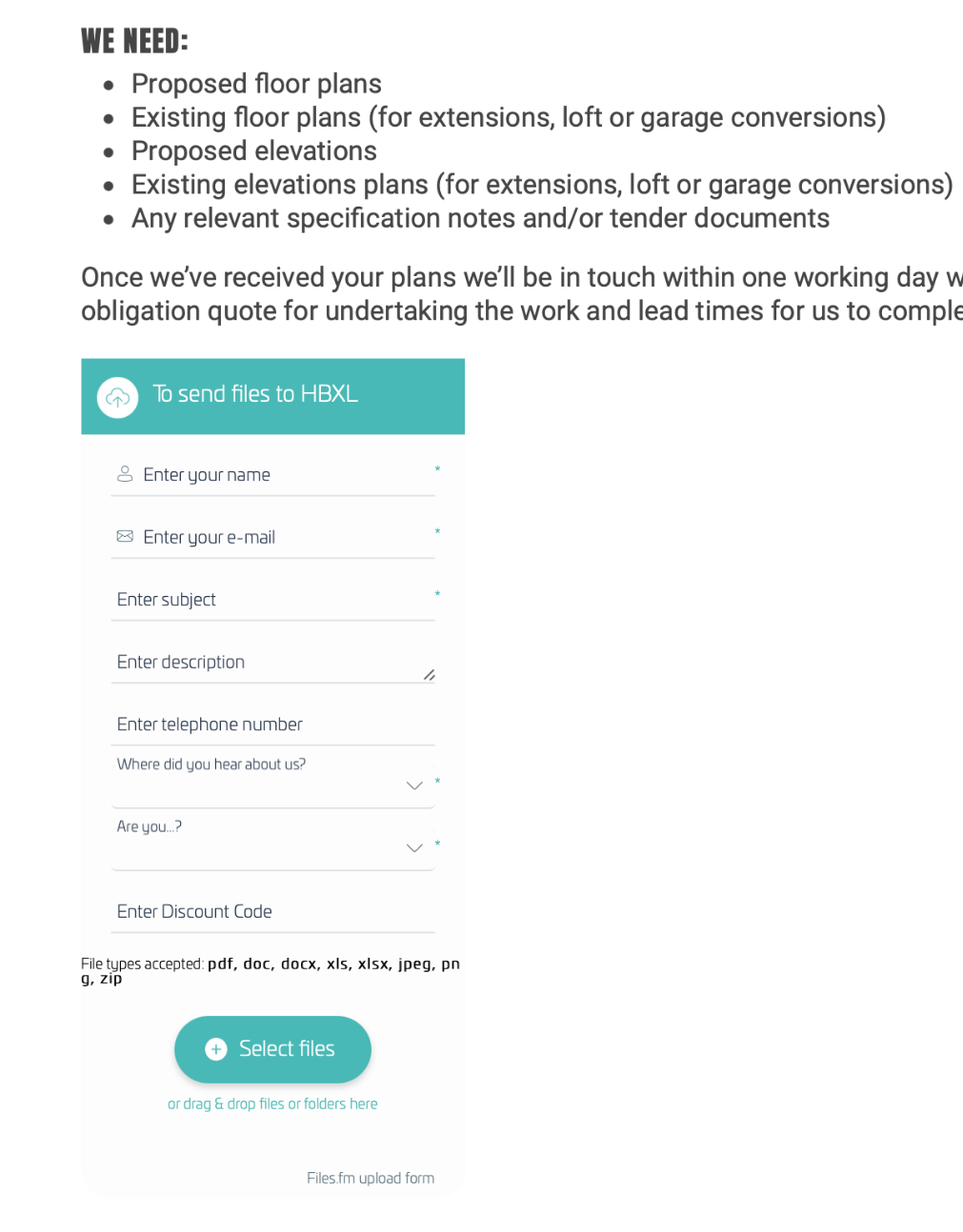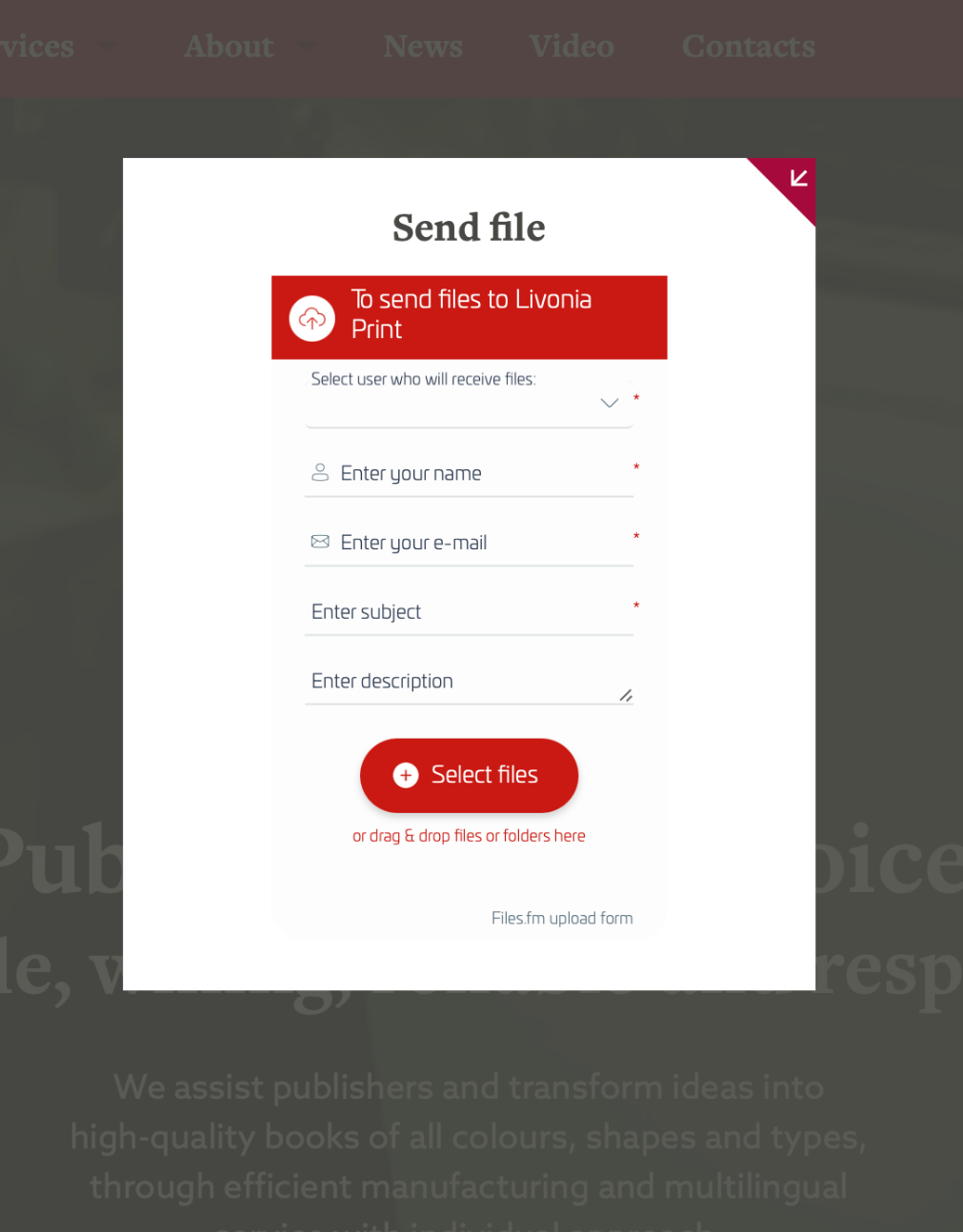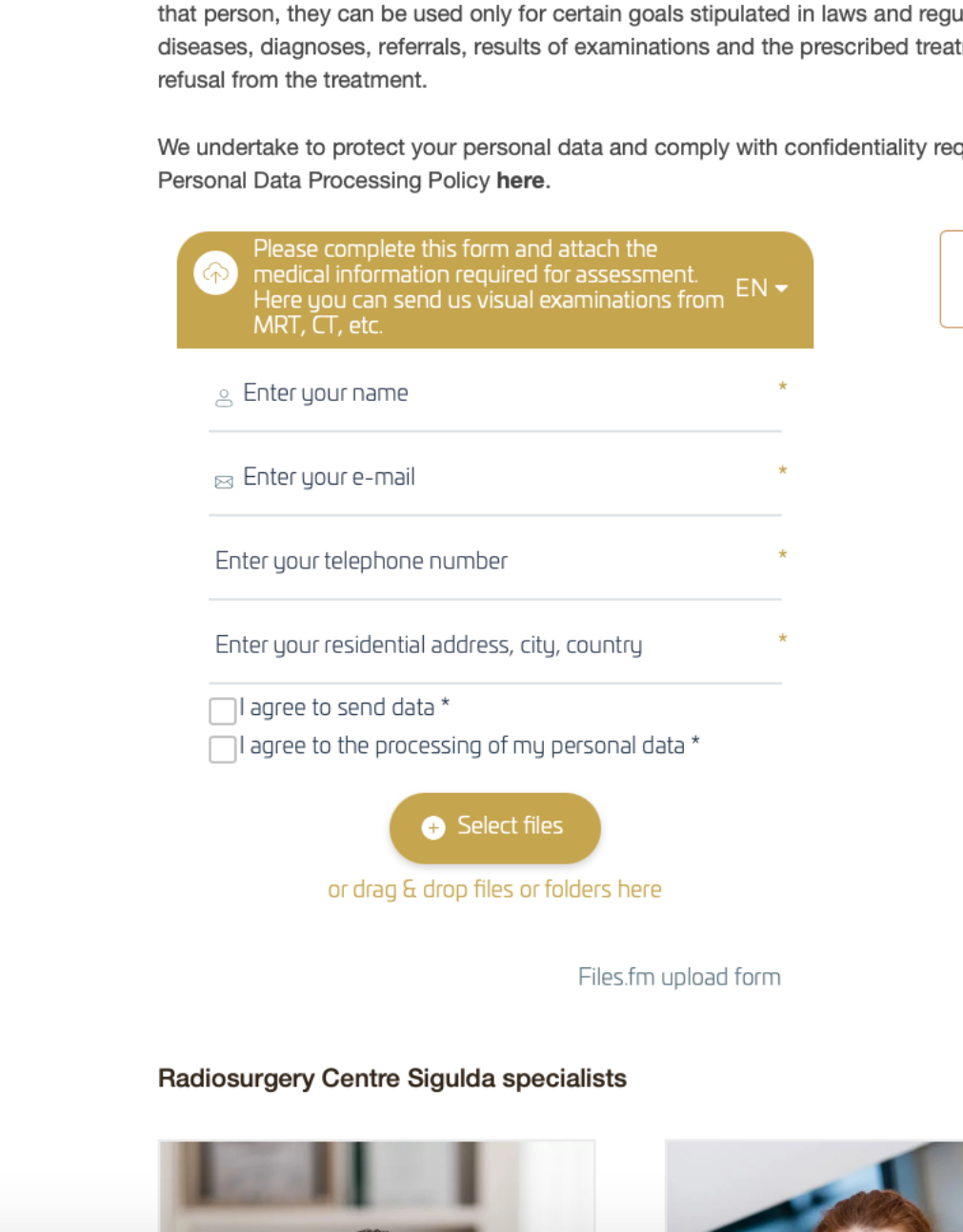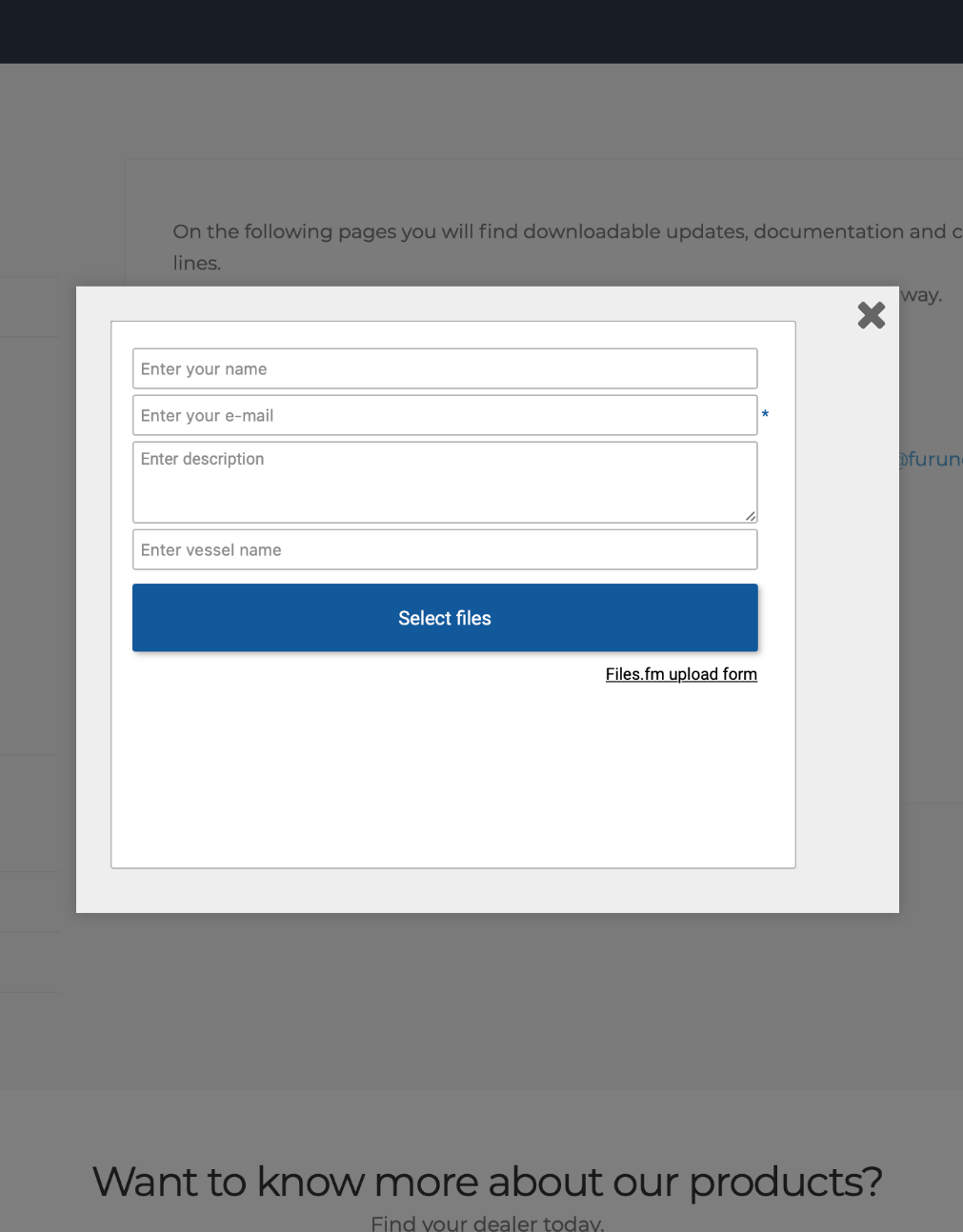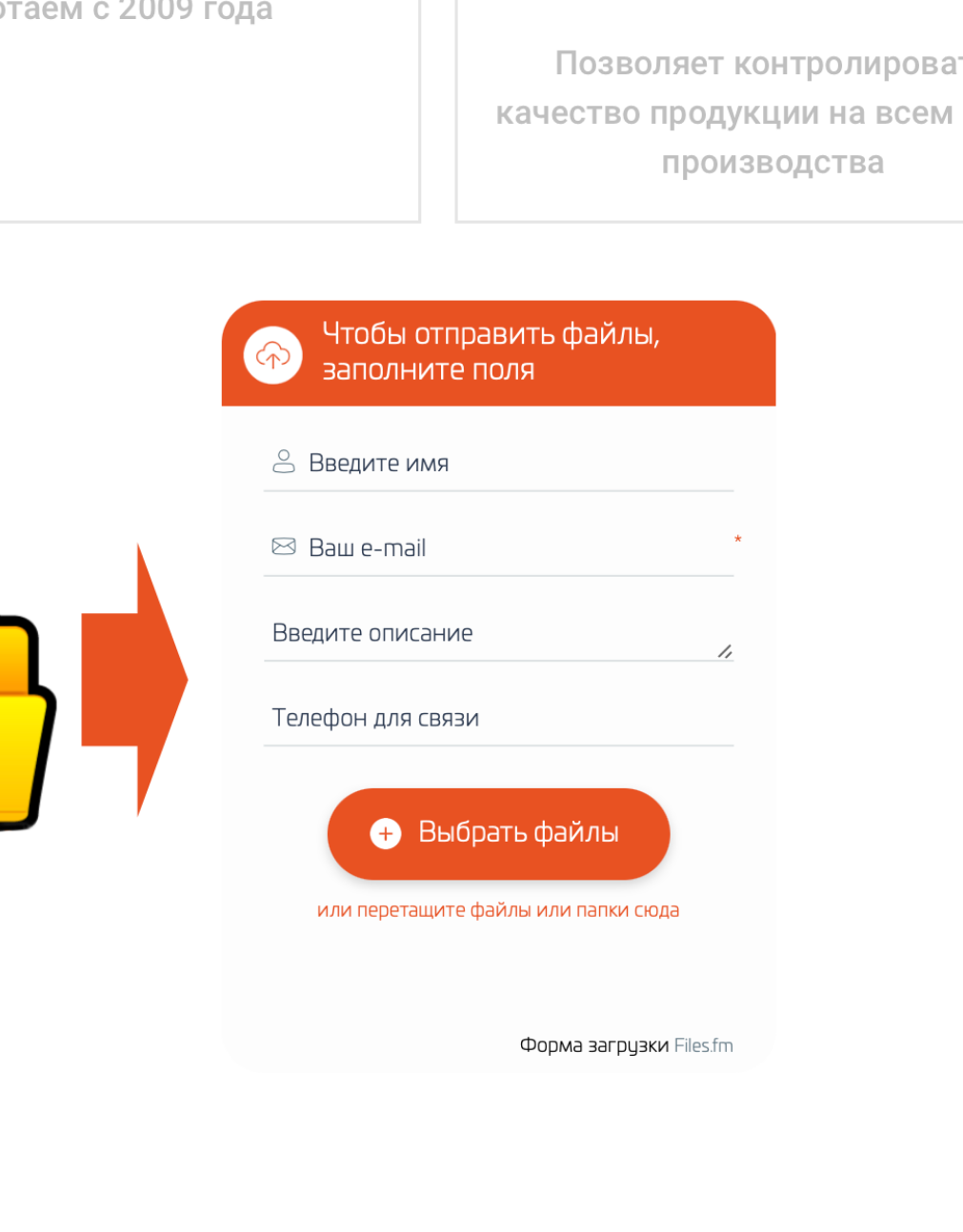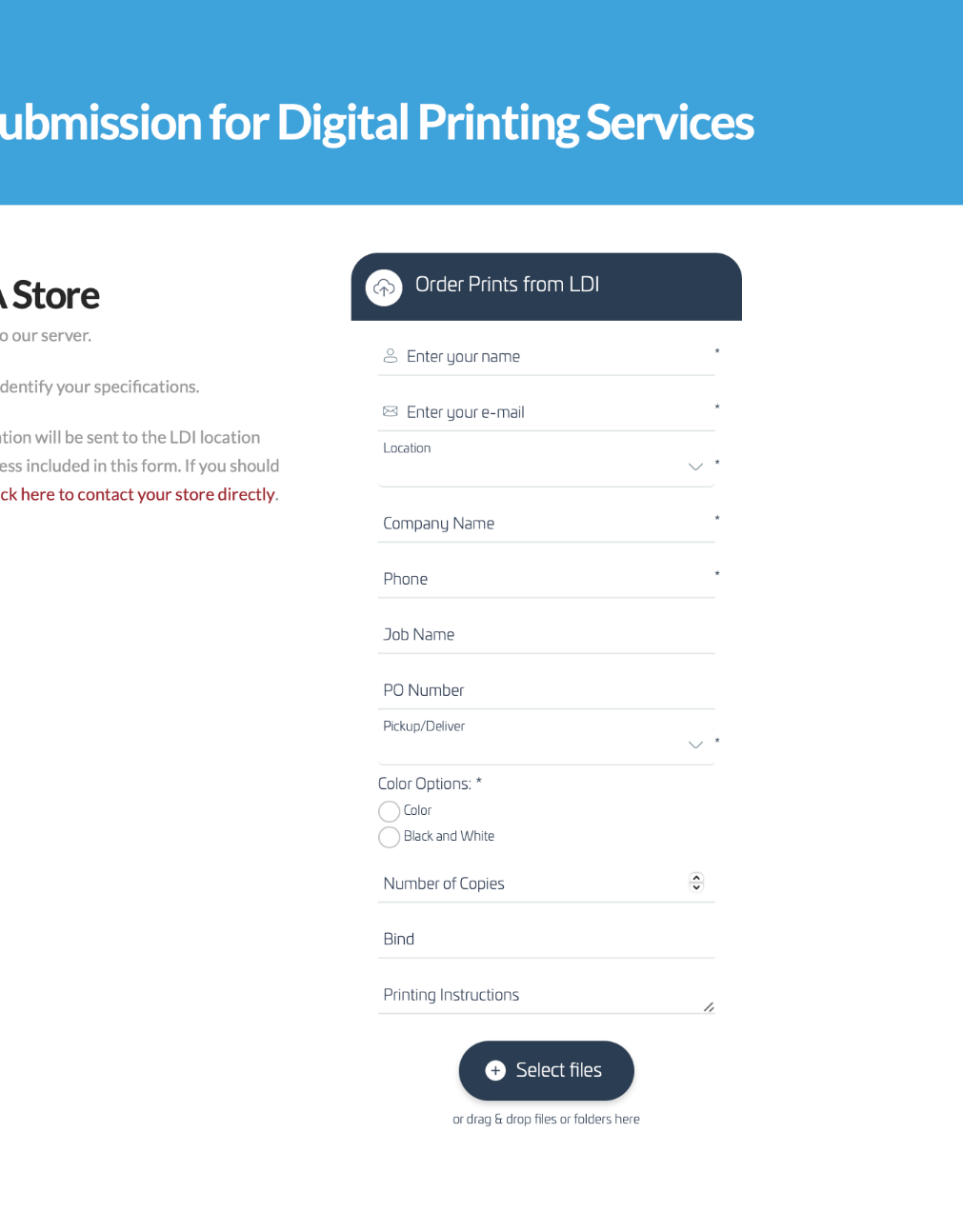File upload form to receive and collect data
Receive photos, videos and other materials from users in your folder, profile or website.
Customize my form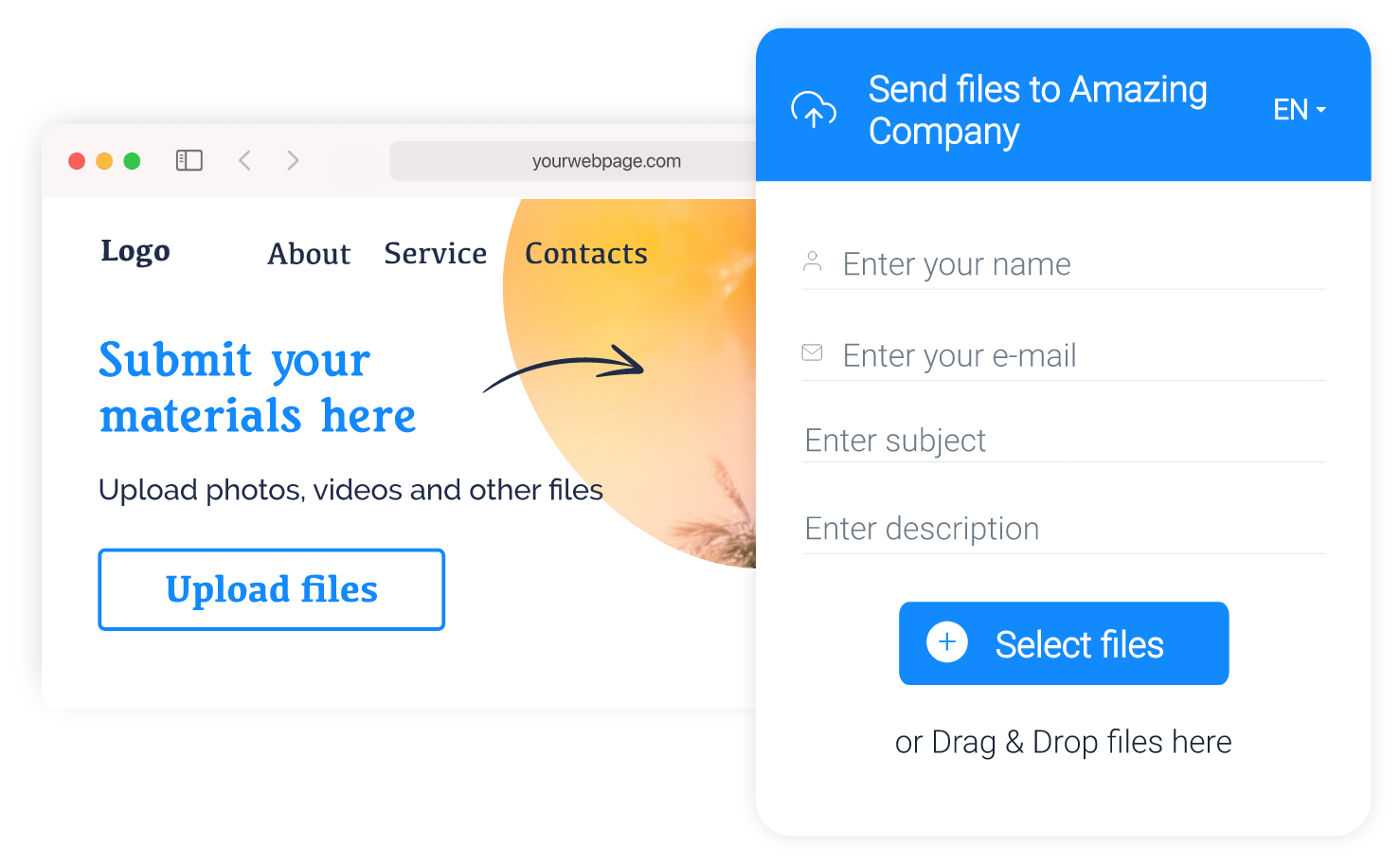
No coding required
Upload files right now via profile page
Receive and manage large volumes
How does it work?
Web-integrated form
Automated storage
E-mail notifications
How does it work?
Customers share their files with you using an easy upload form.
Uploaded files + form’s contents are stored securely on Your files.fm cloud storage
Receive an e-mail notification about each new upload.
Customize your form. Embed or use it on your files.fm/profile page
2) Preview
|
To embed customized form on your website, you must subscribe to it
If you have not subscribed, your website will have a form with a default look.
|
1) Customize
Choose default form and email main language

Customize design and size

Display header text:
Header text:
Colour:
Background color:
Size:
px
px
Display type on your website:
Design:
Choose or Add additional fields

| name | |||||
| subject | |||||
| description | |||||
Specify who will receive emails. Add company recipient list

Place files in specific folders

Choose allowed file types and limits

Allow to upload files
|
Check and enter allowed file types (extensions) separated by commas without spaces, for example: png,jpg,jpeg,xls,xlsx
|
How many files are allowed to be uploaded
|
This is a Files.fm Business account feature.
|
Personalize emails

Personalize e-mails sent to your clients after file upload
![]()
Title color:
Body text color:
Email text:
E-mail subject:
Title color:
Body text color:
Email text:
E-mail subject:
|
This is a Files.fm Business account feature.
|
Set file access rights

|
This is a Files.fm Business account feature.
|
Edit texts of the form

|
This is a Files.fm Business account feature.
|
Additional options

Google Analytics statistics
Your Google Analytics tracking ID:
Your Google Analytics JavaScript object`s name:
Call JavaScript function after upload:
Folder name of uploaded files:
|
This is a Files.fm Business account feature.
|
Embeddable JavaScript code for your website (copy & paste)
Copy code
Embeddable HTML iframe code
Use this HTML code if the JavaScript code cannot be included in your website. If you embed the HTML code in the website: the next time you change the language, height or width, you will have to copy and paste the HTML code again. HTML embedding doesn`t support the displaying as a button with a popup form.
<iframe src="https://fv5-2.files.fm/upload_iframe.php?uid=82497&uid_hash=669a3e3734e02fc9a8789f993f2263bf&language=en" frameborder="0" style="width: 350px; height: 500px; border: 0; margin: 0; max-width: none !important; overflow-x: hidden;"></iframe>
|
The new configuration is saved.
|
|
An error occurred. Please try again!
|
Upgrade to Pro for more storage and features
Basic account
Free
20GB storage a month
Store and share documents
Convert docs to PDF
Antivirus protection
You’ll Save 24$
PRO
$7,9 /month
$9,9 /month
118,8$ 94,80$ yearly
Three times faster upload
2TB cloud storage + add more
50GB file size
Share without Ads
Password-protected links
Set delete date
File recovery for 30 days
Realtime Document editor
Image editor
Medadata: XMP, IPTC, Exif
AI image recognition
AI speech to text
You’ll Save 72$
TEAM
$19 /month
$25 /month + VAT
300$ 228$ + VAT yearly
2TB and 4 users included
More powerful servers
E-signing of documents
File size up to 200GB
File Versioning
File recovery up to 1 year
2FA and security settings
Email notifications about file actions
Technical support
You’ll Save 312$
BUSINESS
$99 /month
$125 /month + VAT
1500$ 1188$ + VAT yearly
5TB and 10 users included
Business storage tier
Business features and invoicing
File size up to 400GB
File Versioning
File recovery up to 5 years
2FA and security settings
Activity and file access log
Business technical support
User group management
Bulk content recognition and search
Why choose Files.fm file upload form
Customer service on your website
Invite customers to send their files by using the upload form on your website.
All-in-one solution
Enjoy a one-stop-shop file upload solution. No additional installations needed.
Auto-emails
Receive an automated email about each new upload. Your customers receive a download confirmation email.
Increase productivity
Spend less time tinkering with files and more time focusing on your projects.
Automatic workflow
Get faster order processing and workflow automation.
Reliable file management
Grow your business with fast, convenient and secure file upload management.
Technical and design features
Fast and secure file upload and download
Data servers are located in a secure center to ensure fast upload and download speeds for you and your customers. File uploads are automatically resumed in case of network interruption. Data upload is encrypted. Files are scanned with antivirus.
PRO
Business
Easy file upload
Upload your file using Drag&Drop. See the remaining time and progress bar during the upload process.
PRO
Business
Manage from any device
Manage your files by signing into your Files.fm account or use FTP client software or API access.
PRO
Business
Folder management
Organize and sort your uploads - place files into specific folders.
PRO
Business
Set file size and format
Control which file types (and how many) your customers can upload. All file types available. Change this any time.
PRO
Business
Customizable design
Customize your form design and appearance with an easy form configurator.
PRO
Business
Large file transfer
The form handles even large-size files, with an unlimited number of files per upload.
PRO
Business
Multi-language form
Add a language switch to your form, so customers can choose between multiple languages.
PRO
Business
Choose color and size
Choose any form text and button colors. Height and width are also adaptable.
PRO
Business
Customizable fields
Create an unlimited number of different fields with any labels. Indicate whether a field is mandatory.
PRO
Business
Language support
Form text is available in any language. Form related messages and emails are supported in several languages.
PRO
Business
Integrate or pop-up
Integrate the form into your website or create a pop-up form that appears after clicking on a button.
PRO
Business
System integration
Easily integrate the form and uploaded data into your website workflow.
PRO
Business
Client e-mail personalization
Remove Files.fm branding, add your logo and brand colors to e-mails sent to your clients after file upload.
PRO
Business
Order custom design
Need custom fonts and spacing? Let us know how we can help and order a custom form: Contact us
PRO
Business
Show more plans
Collapse

Examples from existing websites